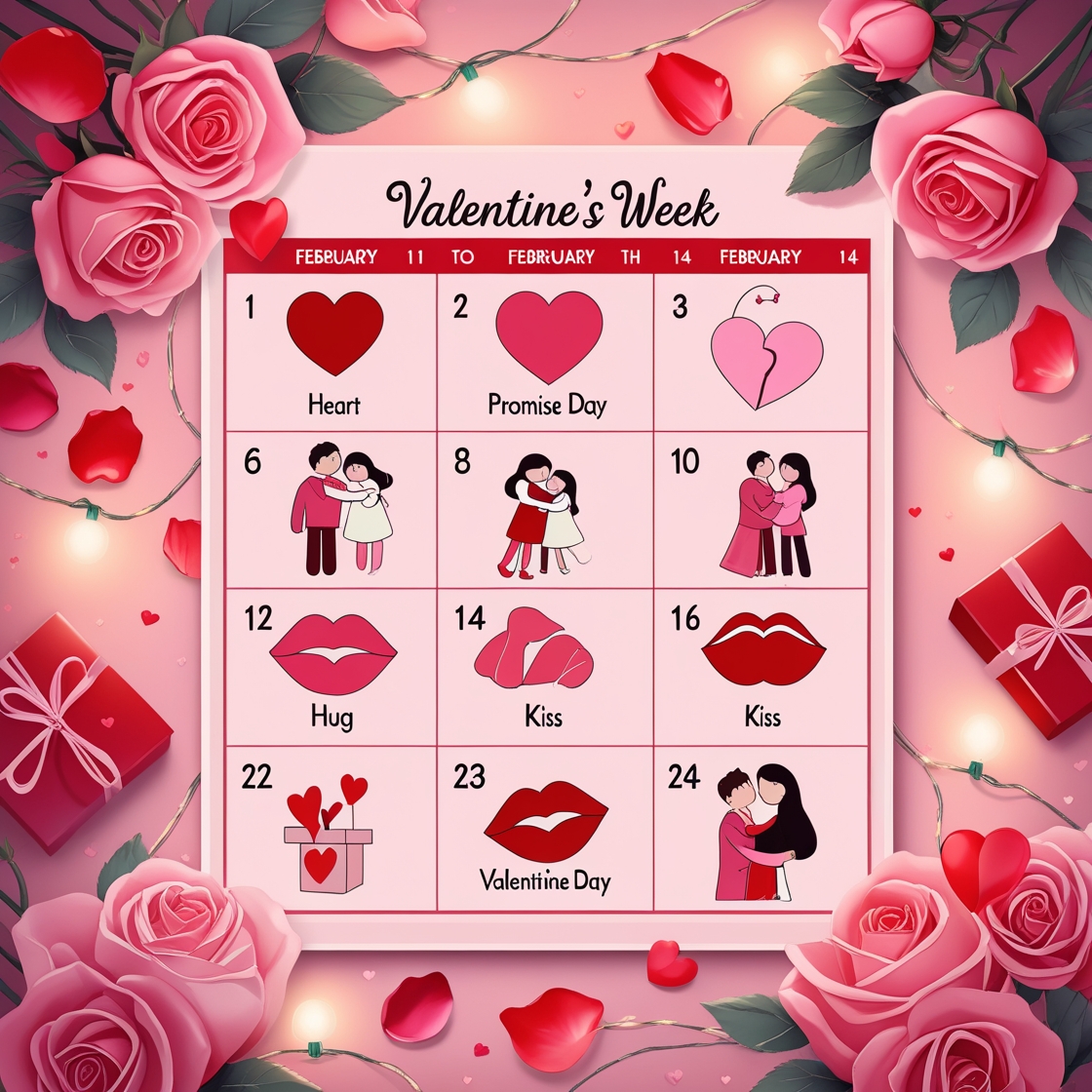DOS Internal and External Commands of Dos
External and internal command in dos are instructions to perform tasks on files and directories very useful to Windows users. DOS internal and external commands are case insensitive. And as you already know, file is the area where we store group of information or data, and collection of group of files is called a directory.
In MS-DOS the file name follow 8dot3 format and is divided into two parts – primary name and secondary name. Primary name is up to 8 characters long and secondary name is up to 4 characters with dot. For example, in the file-name Logo.jpg, Logo is the primary name and .jpg is the secondary name. Secondary names are fixed for particular type of file, meaning for system files the secondary name is designated as .sys, for text files it is .txt and so on. To name a file or directory special characters like < > , . / * ? | & Space are not allowed. Here is the list of some of the important types of files with their default secondary names:
| Text file | .txt |
| Command file | .com |
| System file | .sys |
| Programme file | .prg |
| Database file | .dbm |
| Library file | .lib |
| Batch file | .bat |
| Executable file | .exe |
DOS Commands are divided into 2 types:
- Internal Commands in Dos are : internal commands of dos are for performing basic operations on files and directories and they do not need any external file support. These DOS commands are called internal commands of dos because their code is included in COMMAND.COM, the DOS and Windows 9x command processor. Since COMMAND.COM is loaded into primary memory when DOS or Windows 9x is booted, the internal commands of dos are always in memory and can be executed at any time without first being fetched from disk.
- External Commands of Dos : These external commands of dos are for performing advanced tasks and they do need some external file support as they are not stored in COMMAND.COM
There are also Batch commands or Batch files which are text files that contain a list of internal and/or external commands which are executed in sequence when the batch file is executed. AUTOEXEC.BAT gets executed automatically on booting.
In MS-DOS, keyboard shortcuts involving handy ones like Functional keys, arrows, pipe character (” | “), asterisk (*), ?, [] and ESC are of great help for recalling to searching to clearing command line etc., Here are few of them:
- UP (↑) and DOWN (↓) arrows recall previously entered dos commands.
- ESC clears the present command line. It abandons the currently construct command and the next prompt appears.
- F1 or → retypes one character at a time from the last command entry from the current cursor position.
- F2 retypes all characters from the last command entry up to the one identical to your next keystroke. It asks you to enter char to copy up to and retypes the last command up to that char.
- F3 retypes all remaining characters from the last command entry.
- F4 stores all characters beginning at the first match with your next keystroke and ending with the last command entry.
- F5 or F8 keys give all the previously typed commands.
- F6 places a special end-of-file code at the end of the currently open file. Sometimes referred to as Ctrl+z or ^z.
- F7 key displays command history and ALT+F7/ESC hides it.
- F9 is used to select a command by number. Just enter the command number and it fetches the command line for you.
- Pipe character (” | “) combines several series of commands or programs inter-dependent.
- Name enclosed within [] indicate a sub-directory.
- Asterisk (*) is used to represent zero or more any characters.
- ? is used to present zero or single character.
MS-DOS Internal and External commands of dos perform tasks like:
- Manage files and directories
- Maintain Disks
- Configure Hardware and Networking
- Optimize the use of memory
- Customize MS-DOS
You can also check : System software in Computer | Basics of MS dos
The Benefits of External Commands of DOS are
1. Enhanced Functionality
External commands empower you to perform tasks that may not be possible with built-in DOS commands alone. They provide additional features and functionalities that cater to specific needs, making your computing experience more comprehensive and versatile.
2. Time Efficiency
By leveraging external commands, you can execute complex operations swiftly and effectively. These commands often automate repetitive tasks, reducing the time and effort required. With a few simple commands, you can accomplish in seconds what would otherwise take minutes or even hours.
Internal And External Commands in Dos
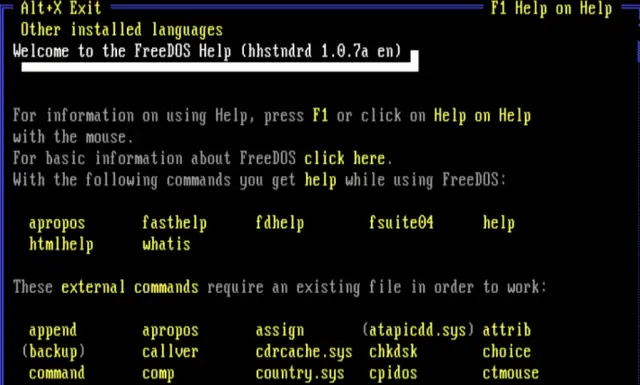
| Command | Description | Type |
| ansi.sys | Defines functions that change display graphics, control cursor movement, and reassign keys. | File |
| append | Causes MS-DOS to look in other directories when editing a file or running a command. | External command of dos |
| arp | Displays, adds, and removes arp information from network devices. | External |
| assign | Assign a drive letter to an alternate letter. | External |
| assoc | View the file associations; is an internal command in dos | Internal command of dos |
| at | Schedule a time to execute commands or programs. | External command of dos |
| atmadm | Lists connections and addresses seen by Windows ATM call manager. | Internal |
| attrib | Display and change file attributes. | External |
| batch | Recovery console command that executes a series of commands in a file. | Recovery |
| bcdedit | Modify the boot configuration data store. | External |
| bootcfg | Recovery console command that allows a user to view, modify, and rebuild the boot.ini file. | Recovery |
| break | Enable and disable Ctrl+C feature internal command in dos | Internal |
| cacls | View and modify file ACL’s. External dos commands | External |
| call | Calls a batch file from another batch file. | Internal |
| cd | Changes directories. | Internal |
| chcp | Supplement the international keyboard and character set information. | External |
| chdir | Changes directories. | Internal command in dos |
| chkdsk | Check the hard drive running FAT for errors is an External dos command | External |
| chkntfs | Check the hard drive running NTFS for errors. | External |
| choice | Specify a listing of multiple options within a batch file. | External |
| clip | Redirect command line output to the Windows clipboard is an External dos commands | External |
| cls | Clears the screen internal command in dos | Internal |
| cmd | Opens the command interpreter. | Internal |
| color | Change the foreground and background color of the MS-DOS window. | Internal |
| command | Opens the command interpreter. internal command in dos | Internal |
| comp | Compares files. | External |
| compact | Compresses and uncompress files. | External |
| control | Open Control Panel icons from the MS-DOS prompt. | External |
| convert | Convert FAT to NTFS. | External |
| copy | Copy one or more files to an alternate location. | Internal |
| ctty | Change the computer’s input/output devices. | Internal |
| date | View or change the systems date. | Internal |
| debug | Debug utility to create assembly language programs to modify hardware settings. | External |
| defrag | Re-arrange the hard drive to help with loading programs. | External |
| del | Deletes one or more files. | Internal |
| delete | Recovery console command that deletes a file. | Internal |
| deltree | Deletes one or more files or directories is an external dos commands. | External |
| dir | List the contents of one or more directory. | Internal |
| disable | Recovery console command that disables Windows system services or drivers. | Recovery |
| diskcomp | Compare a disk with another disk. | External |
| diskcopy | Copy the contents of one disk and place them on another disk. | External |
| doskey | Command to view and execute commands that were ran in the past. | External |
| dosshell | A GUI to help with early MS-DOS users. | External |
| driverquery | Display a list of installed device drivers. | External |
| drivparm | An internal command in dos Enables overwrite of original device drivers. | Internal |
| echo | Displays messages and enables and disables echo. | Internal |
| edit | View and edit files. | External command of dos |
| edlin | View and edit files. | External |
| emm386 | Load extended memory manager. | External |
| enable | Recovery console command to enable a disable service or driver. | Recovery |
| endlocal | Stops the localization of the environment changes enabled by the setlocal command. | Internal |
| erase | Erase files from the computer. | Internal |
| exit | Exit from the command interpreter.is an internal command in dos. | Internal |
| expand | Expand a Microsoft Windows file back to its original format is External dos commands | External |
| extract | Extract files from the Microsoft Windows cabinets. | External |
| fasthelp | Displays a listing of MS-DOS commands and information about them. | External |
| fc | Compare files. | External |
| fdisk | Setup drive by create and managing partitions on the hard drive. | External |
| find | Search for text within a file is internal command in dos | External |
| findstr | Searches for a string of text within a file. | External |
| fixboot | Writes a new boot sector. | Recovery |
| fixmbr | Writes a new boot record to a disk drive. | Recovery |
| for | Boolean used in batch files. | Internal |
| format | Command to erase and prepare a disk drive. | External |
| ftp | Command to connect and operate on an FTP server. | External |
| fType | Displays or modifies file types used in file extension associations. | Recovery |
| goto | Moves a batch file to a specific label or location internal command in dos | Internal |
| graftabl | Show extended characters in graphics mode. | External |
| help | Display a listing of commands and brief explanation. | External |
| if | Allows for batch files to perform conditional processing. | Internal |
| ifshlp.sys | 32-bit file manager. | External |
| ipconfig | Network command to view network adapter settings and assigned values. | External |
| keyb | Change layout of keyboard. | External |
| label | Change the label of a disk drive. | External |
| lh | Load a device driver in to high memory. | Internal |
| listsvc | Recovery console command that displays the services and drivers. | Recovery |
| loadfix | Load a program above the first 64 k. | External commands of dos |
| loadhigh | Load a device driver in to high memory. | Internal |
| lock | Lock the hard drive. | Internal |
| logoff | Logoff the currently profile using the computer. | External |
| logon | Recovery console command to list installations and enable administrator login. | Recovery |
| map | Displays the device name of a drive. | Recovery |
| md | Command to create a new directory. | Internal |
| mem | Display memory on system. | External |
| mkdir | Command to create a new directory. | Internal |
| mklink | internal command in dos Creates a symbolic link. | Internal command in dos |
| mode | Modify the port or display settings. | External |
| more | Display one page at a time. | External |
| move | Move one or more files from one directory to another directory. | Internal |
| msav | Early Microsoft virus scanner. | External |
| msd | Diagnostics utility. | External |
| mscdex | Utility used to load and provide access to the CD-ROM. | External |
| nbtstat | Displays protocol statistics and current TCP/IP connections using NBT. | External |
| net | Update, fix, or view the network or network settings. | External |
| netsh | Configure dynamic and static network information from MS-DOS. | External |
| netstat | Display the TCP/IP network protocol ghostwriting agentur statistics and information. | External |
| nlsfunc | Load country specific information. | External |
| nslookup | Look up an IP address of a domain or host on a network. | External |
| path | View and modify the computer’s path location. | Internal |
| pathping | View and locate locations of network latency. | External |
| pause | Command used in batch files to stop the processing of a command. | Internal |
| ping | Test and send information to another network computer or network device. | External |
| popd | Changes to the directory or network path stored by the pushd command. | Internal |
| power | Conserve power with computer portables. | External |
| Prints data to a printer port. | External | |
| prompt | View and change the MS-DOS prompt. | Internal |
| pushd | Stores a directory or network ghostwriter österreich path in memory so it can be returned to at any time. | Internal |
| qbasic | Open the QBasic. | External |
| rd | Removes an empty directory. | Internal |
| ren | Renames a file or directory. | Internal |
| rename | Renames a file or directory. | Internal |
| rmdir | Removes an empty directory. | Internal |
| robocopy | A robust file copy command for the Windows command line. | External |
| route | View and configure Windows network route tables. | External |
| runas | Enables a user to run a program as a different user. | External |
| sc | Communicate with the Service ghostwriter schweiz Control Manager and services. | External |
| scandisk | Run the ScanDisk utility. | External |
| scanreg | Scan registry and recover registry from errors. | External |
| set | Change one variable or string to another. | Internal |
| setlocal | Enables local environments to be changed without affecting anything else. | Internal |
| setver | Change MS-DOS version to trick older MS-DOS programs. | External |
| share | Installs support for file sharing and locking capabilities. | External |
| shift | Changes the position of replaceable parameters in a batch program. | Internal |
| shutdown | Shutdown the computer from the MS-DOS prompt. | External |
| smartdrv | Create a disk cache in conventional memory or extended memory. | External |
| sort | Sorts the input and displays the output to the screen. | External |
| start | Start a separate window in Windows from the MS-DOS prompt. | Internal |
| subst | Substitute a directory on your computer for another drive letter. | External |
| switches | Remove add functions from MS-DOS. | Internal |
| sys | Transfer system files to disk drive. | External |
| telnet | Telnet to another computer or device from the prompt. | External |
| time | View or modify the system time. | Internal |
| title | Change the title of their MS-DOS window. | Internal |
| tracert | Visually view a network packets route across a network. | External |
| tree | View a visual tree of the hard drive. | External |
| type | Display the contents of a file. | Internal |
| undelete | Undelete a file that was deleted. | External |
| unformat | Unformat a hard drive. | External |
| unlock | Unlock a disk drive. | Internal |
| ver | Display the version information. | Internal |
| verify | Enables or disables the feature to determine if files were written properly. | Internal |
| vol | Displays the volume information about the designated drive. | Internal |
| xcopy | Copy multiple files, directories, or drives from one location to another. | External commands of dos |
Keywords : Internal command in dos are, dos internal command, external command of dos, internal and external dos commands, external commands.